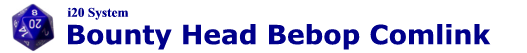Here’s an Excel Character Sheet for typing out your own Character Sheets, sans most of the math headaches
 Excel Character Sheet Notes
Excel Character Sheet Notes- Feel free to change whatever suits you – page setup, text color, etc.
- The sheets are Protected to preserve the line spacing. To Unprotect the sheets for editing (beyond data entery) select Tools/Protection/Unprotect Sheet.
- Most of the Math is done for you, but you’ll have to enter any Levels and Modifiers (such as from Edges and Flaws) yourself.
- You’ll need to enter the Base for any Specialty Skills you select Levels for.
- You’ll have to enter in all information for any Advanced Skills you select, as these are not automatically calculated.
- You’ll have to enter in whichever Ability (STR or PRE) you choose to use for calculating the Intimidation Skill.
- Temporary Ability Scores are not included in any calculations – if you want them reflected you need to add them as Modifiers where appropriate.
- The Total Skill Points Spent is calculated for you at the bottom of the Skills list on the back of the PC sheet. (F) = Skill Points From Front of PC Sheet, (B) = Skill Points From Back of PC Sheet.
- You only need to enter in the first value (Normal) for Load/Encumbrance – the rest will be calculated automatically.
- Depending on how your printer handles Excel Workbooks, you may have to manually duplex the sheets if you want them double sided.
.Please check it out and let me know what you think - thanks :)
See attachment below.
(Note that you must be logged in to see attachments...)
BZ